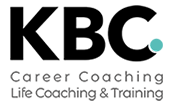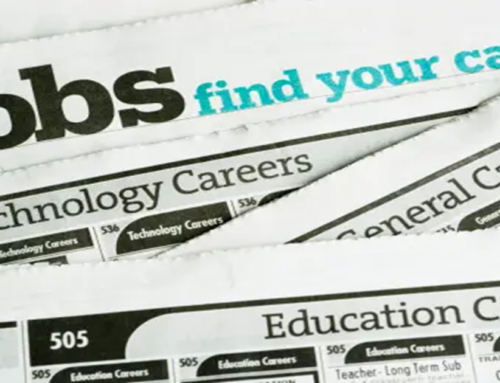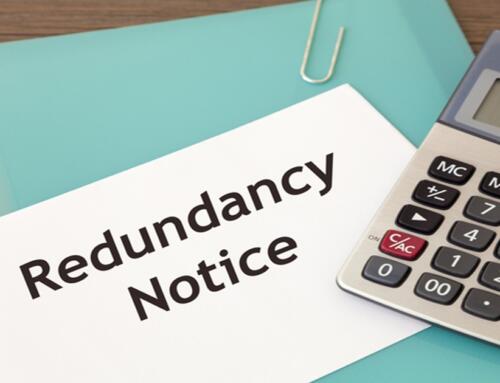How to Run an Online Workshop Like a Pro
Running a successful online workshop can be both rewarding and profitable. In this guide, we’ll provide you with valuable advice and tips on how to excel at hosting online workshops, from platform selection to engaging your participants effectively.
Platform Selection: Zoom and Microsoft Teams
Choosing the right platform is crucial for your online workshop’s success. Two leading options in this field are Zoom and Microsoft Teams. While there are other platforms available, we’ll focus on these two for their comprehensive features and ease of use.
- Zoom: Zoom’s free version is feature-rich, but it limits meetings to 40 minutes. For uninterrupted workshops, consider the paid version, priced at just under £120, offering unlimited meeting time for up to 100 attendees.
- Microsoft Teams: Preferred by many UK educational institutions, Microsoft Teams offers a free version with a 60-minute meeting limit. If you opt for the full version, bundled with Office 365, you’ll get extended meeting durations for only £3.80 + VAT per month.
Setting Ground Rules for a Smooth Workshop Experience
Establishing clear ground rules is essential for fostering effective communication and collaboration:
- Keep microphones muted until participants speak.
- Encourage the use of the “raise hand” icon to indicate the desire to speak.
- Ensure mobile phones are on mute.
- Ask participants to turn off their microphones and cameras during phone calls.
Assigning Pre-Workshop “Homework”
Ensure your participants come prepared by assigning pre-workshop tasks and sharing learning materials well in advance. Keep these tasks manageable and straightforward to encourage participation.
Having a Workshop Assistant
Consider having a workshop assistant or co-facilitator for initial workshops. They can provide support and answer questions, allowing you to focus on delivering an engaging workshop.
Engage and Interact: Beyond Presentations
To keep your audience engaged, diversify your delivery methods beyond lengthy presentations. Encourage discussions and participant interaction, minimising reliance on slides. Consider using two laptops—one for presentations and the other for participant engagement.
Effective Breakout Rooms and Small Groups
Harness the power of breakout rooms to facilitate smaller group discussions within larger workshops. This fosters deeper engagement and peer-to-peer learning.
Regularly Pause and Take Breaks
Frequent pauses for questions, comments, and interaction are crucial. Aim to interact with participants every 5 to 10 minutes, and schedule regular breaks every 40 minutes to an hour to maintain focus and energy.
Being Camera-Ready and Handling Technical Issues
Maintain a professional presence on camera by making eye contact, smiling, and minimizing distractions. Always have backup plans for technical issues and communicate alternatives to participants promptly.
Promoting Inclusivity: Involving Everyone
Active participation is key. Create tasks that encourage involvement, such as writing paragraphs or inviting questions in the chat box. Ensure your workshops are accessible to all, including those with disabilities.
Relax, Have Fun, and Embrace Mistakes
Creating a relaxed and enjoyable workshop environment is essential. Embrace mistakes and showcase authenticity. Everyone experiences initial anxiety, so take a deep breath, be confident, and showcase your expertise.
Wrap-Up and Call to Action
Ready to deliver impactful online workshops? Our career coaches are here to assist with tailored business development. Contact us today to elevate your workshops and make them a resounding success.